Office Workstations and Desks
From cubicles to modular workstations: desks benching and more
Employees sit (or stand) at office workstations to complete their tasks and assignments. However, a workstation can be so much more than just a desk. Workstations typically consist of a work surface, such as a desk or table, a seat or chair, and the equipment and tools that are needed to carry out specific job responsibilities (often a computer). While the design and setup of office workstations depend on each worker’s role, the culture of the company, and other specific needs, the goal is a functional and comfortable space that facilitates productivity, collaboration, and employee well-being.

Shop workstations and Desks
-

6 Person Laminate and Glass Workstation #202
$ 16,889.00 -

6 Person Laminate Workstation #204
$ 19,629.00 -

4-pack Workstation with Powered Panels #210
$ 4,250.00 -

6×8 Laminate Workstations #205
$ 26,159.00 -

Open Style Cubicle Workstations #211
$ 5,935.00 -

4 Person Collaborative Bullpen #215
$ 10,089.00 -

Semi-Private High-Low Cubicle #217
$ 4,449.00 -

4 Person Sit-Stand Bullpen #219
$ 9,785.00 -

2 Person 120 Degree Workstation #221
$ 4,575.00 -

4 Person Open Workstation #223
$ 7,040.00 -

2 Person Open Style Cubicle #224
$ 4,466.00 -

Open Style Cubicle Workstations #227
$ 9,675.00 -

Modern Cubicles with Privacy Panels #229
$ 5,239.00 -
 $ 9,879.00
$ 9,879.00 -

120 Degree Open Style Cubicles #235
$ 7,105.00 -

2 Person Collaborative Cubicle #237
$ 3,208.00 -

Clover 4 Person Workstation #239
$ 5,276.00 -
 $ 9,815.00
$ 9,815.00 -
 $ 7,715.00
$ 7,715.00 -

High-Low Cubicle Style Workstations #250
$ 6,350.00 -
 $ 9,167.00
$ 9,167.00 -

Partial Glass High Paneled Cubicles #258
$ 10,829.00 -

6 Pack Fabric and Glass Workstation #265
$ 15,033.00 -

6 Person Fabric and Glass Workstation #269
$ 15,288.00 -

6 Pack 6x6x67H Workstation with Fabric Panels #271
$ 12,081.00 -

6 Pack 6x6x53H Workstation with Fabric Panels #275
$ 11,161.00 -

3 Person Height Adjustable Workstation 120 Degree #101
$ 5,346.00 -
 $ 3,644.00
$ 3,644.00 -

4 Person Benching System with Screens #105
$ 4,280.00 -
 $ 4,273.00
$ 4,273.00 -

Height Adjustable Desk with Screens #109
$ 1,205.00 -

3 Person Workstation 120 Degree #111
$ 3,049.00 -

8 Person Height Adjustable Workstation #113
$ 16,325.00 -

Semi-Private Cubicle Style Workstation #115
$ 2,079.00 -

4 Person Height Adjustable Benching #116
$ 6,846.00 -

4 Person Desking Unit with Low Storage #118
$ 5,632.00 -

4 Person Height Adjustable Benching with Power #123
$ 6,936.00 -

Height Adjustable Benching with Center Screen #135
$ 5,160.00 -

Height Adjustable Benching with Screens #121
$ 5,660.00 -

4 Person Desking Unit with Frosted Glass #125
$ 3,546.00 -

6 Person Benching Workstation #128
$ 2,956.00 -

4 Person Collaborative Benching #133
$ 6,909.00 -

3 Person Desking Unit with Privacy Screens #137
$ 2,107.00 -

8 Person Desking with Side Screens #139
$ 12,352.00 -
 $ 11,645.00
$ 11,645.00 -

Hybrid Height Adjustable 2-pack Workstation #261
$ 6,800.00 -

Hybrid Height Adjustable Workstation #145
$ 3,689.00 -
 $ 2,365.00
$ 2,365.00 -

3 Person 120 Degree Workstation with Panels #146
$ 3,646.00 -

120 Degree 6 Person Desking System #148
$ 6,828.00 -

2 Person Desking with Glass Screens #153
$ 1,691.00 -

4 Person Height Adjustable Benching Unit #159
$ 7,390.00 -

Height Adjustable Workstation with Storage Tower #168
$ 4,391.00 -
 $ 3,106.00
$ 3,106.00 -
 $ 3,049.00
$ 3,049.00 -

6 Person Dog Bone Desking #189
$ 6,860.00 -

Dogbone Workstation with Screens #191
$ 9,242.00 -
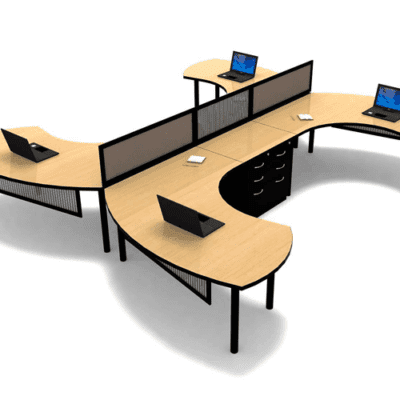
4 Person Sweep Workstations #193
$ 4,958.00 -

3 Person Height Adjustable Workstation #195
$ 6,029.00
You are likely to find the following elements within the standard office workstation:
Desk or Table:
This is the primary surface on which workers place computers or laptops, audio devices, personal belongings, and other items (maybe even a plant!). Desks come in many different shapes and sizes.
Seating:
Workstations are often equipped with ergonomic chairs that offer both comfort and support over long hours of sitting. However, standing desks have become quite popular; many workers now spend some time sitting and some time on their feet.
Computer and Accessories:
Most modern workstations include a computer as the most essential work tool. Accessories such as a monitor, a keyboard, and a mouse are usually part of the setup, too.
Cord Management:
To accommodate multiple electronic devices, workstations often incorporate cord-management solutions to keep wires and cables organized, which prevent clutter and eliminate tripping hazards.
Storage:
Storage options such as drawers, filing cabinets, or shelves help employees organize work items and other personal belongings.
Lighting:
Sufficient lighting is important for productivity and comfort. Workstations may have adjustable desk lamps or overhead lighting.
Privacy:
Some workstations, such as cubicles, are partitioned with panels or dividers to create privacy and reduce distractions.

Types of Workstations
“Workstation” is a broad term. Within the category, there are a number of different types to choose among. Many factors are relevant in considering the type of workstation that is best for your needs, including office layout, company culture, and the specific needs of employees. Here are some of the most common workstation types:
Computer Workstations:

These workstations are designed for tasks that heavily rely on computer usage. They typically include a desk or table with ample space for a computer or laptop, keyboard, mouse, and other accessories. Computer workstations often feature cord management systems, adjustable monitor stands, and ergonomic chairs to support long hours of computer-based work.
Bullpen Workstations:

Bullpen workstations feature an open layout; employees work in a shared space without physical barriers, such as walls or cubicle partitions, between them. Instead, walls surround the team within the bullpen, creating a large multi-person cubicle space. This design promotes collaboration, communication, and a sense of belonging.
Collaborative Workstations:

These workstations facilitate teamwork and collaboration. They often include shared tables or desks, open layouts, and flexible seating arrangements. There is a recent growing interest in collaborative zones that aim for comfort, evoking the sense of being in a living room. The architecture, design, and furniture industry calls this concept resimercial. Collaborative workstations may feature whiteboards, pin-up boards, or digital displays to encourage brainstorming, idea-sharing, and discussions.
Benching Workstations:

Bench workstations, also known as benching systems or bench desks, feature a long, shared work surface for multiple employees. A bench workstation is designed to maximize collaboration, flexibility, and space efficiency within an office environment. Bench workstations are particularly popular in open office layouts and in organizations that emphasize teamwork and communication.
Cubicle Workstations:

Cubicle workstations are individual enclosed workspaces created with partitions or panels. These workstations offer a degree of privacy and help reduce noise distractions. Cubicles often include a desk, a chair, storage options, and panel-mounted accessories like shelves or bulletin boards.
Hot-Desking Workstations:

Hot desking workstations are shared workspaces where employees do not have assigned seating. Instead, employees choose an available desk or workstation when they arrive at the office. This setup promotes flexibility, encourages interaction among different teams or departments, and optimizes office space utilization.
Home-Office Workstations:

With the rise of remote work and flexible work arrangements, home office workstations are common. These workstations are set up in employees’ homes to replicate a productive work environment. Home office workstations can vary widely, depending on available space, personal preferences, and budget, but they typically include a desk, chair, computer setup, and the necessary equipment.
Specialized Workstations:

Certain industries or job roles require specialized workstations tailored to specific tasks. For example, graphic designers may have workstations with high-resolution monitors, drawing tablets, and color-calibrated displays. Architects or engineers may have workstations with large drafting tables and specialized software. Specialized workstations are always designed to meet the unique requirements of the profession.
Reception Desks:

A reception desk is the central point where visitors, guests, and clients are greeted and assisted. They are typically located in the main lobby or entrance area of an office
Private Offices:

A private office is an individual workspace, a dedicated and enclosed area for one employee or higher-level executive. It is a separate room or area within the office space that offers privacy and seclusion from the rest of the workspace.
Modular Workstations:

A modular workstation is made up of several individual components that can be assembled and arranged in different configurations to suit varying needs and preferences. These workstations can be arranged in a variety of shapes, sizes, and layouts.
Standing Workstations:

Standing workstations are increasingly popular, as they provide the option of standing rather than exclusively sitting while working. These workstations are typically adjustable-height desks or standing desks that can be raised or lowered as desired.


Key Considerations for Choosing Office Workstations
Employee Needs
Employee needs play a significant role in determining the best workstation type. Individuals have unique work preferences, job requirements, and physical considerations that influence their workstation requirements. Employee needs may impact workstation selection in these ways:
- Job tasks and requirements heavily influence workstation type. For example, employees who work on computers primarily may require workstations with ample desk space, adjustable monitor stands, and ergonomic keyboard and mouse setups. On the other hand, employees who engage in creative work, such as designers or architects, may need specialized workstations with drafting tables, drawing boards, and/or specific software and equipment.
- Collaboration and communication are important for teams that frequently engage in group discussions, brainstorming sessions, or project collaborations. These employees may benefit from shared workstations or collaborative work areas that encourage easy interaction and idea-sharing.
- Employees may require privacy, concentration, and minimal distractions to perform their tasks effectively. Private offices, soundproof cubicles, or designated quiet work areas may be the most suitable workstation arrangement, allowing for the necessary seclusion and concentration.
- Technology requirements may be important for employees whose workstations must accommodate specialized equipment or multiple monitors. These employees may require additional space or specific connectivity options to support their technology setups.
- Accessibility considerations may be needed to accommodate individuals with disabilities or mobility challenges. Features that include wheelchair accessibility, adjustable height, and other assistive technologies may be important components of these workstations.
Maximizing Space vs. Employee Well-Being
It used to be that the employer’s primary goals were to get the most “bang for their bucks” in terms of real estate costs and to maximize the office layout and small workstations to fit in as many employees as possible. Over time, that thinking has shifted, placing higher value on employee well-being, comfort, and happiness. Employees are more important than office space to most businesses; typically, they are also more expensive. Today, offices are less likely to cram in workstations and are more likely to focus on creating an inviting workplace.
What Is the Standard Office Workstation Size?
As the answer always is with office design and furniture, it depends. A 6’ x 6’ size is a good rule of thumb to use in estimating how much space each small workstation needs in a layout. Keep in mind that, in addition to the workstation itself, you must account for the space taken up by the employee and the chair; there must be enough room for a person to push back the chair to stand up.
Here are some “typical” dimensions for workstations.
- Desk width – between 48 and 72 inches
- Desk depth – between 24 and 36 inches
- Desk height – between 28 and 30 inches
Workstation Arrangement and Layout
Workstations should be arranged to promote smooth traffic flow and to avoid the creation of congested areas. Be mindful of hallways, doorways, and offices in considering layout options. Also consider team proximity; place workstations strategically to group together team members who collaborate frequently.


How Far Apart Should Workstations Be?
Workstations in rows or clusters can have three sides touching another workstation, if they aren’t on the end, or a side touching a wall if the workstation is on an end where an aisle is not needed. On at least one side of the workstation there should be three feet of space or more so that there is enough room for the employee to push back the chair up to stand up. There also needs to be planning for aisles or hallways between the rows or clusters of workstations. Again, approximately three feet of space, or more, is needed for workspace aisles.
How to Lay Out Workstations
Getting office layout design right is imperative to maximize your investment in office space, furniture, and human resources. From the early stages of planning your space to laying out the floor plan and choosing furniture, pay attention to the details that are most important to your business goals. Keep in mind these potential solutions in choosing a workstation layout:
For the Hybrid Office: These days, businesses are trying to adapt to how the hybrid remote work schedule is changing office design and workstation use. Consider laying out workstations so that the office has a mix of different zones that meet varying employee needs. The hybrid office has pivoted from a place where employees must come to sit at a desk and do individual work to a place where employees want to come so that they can collaborate and socialize on days they are not working from home. To accommodate this shift, workstations need more of a flexible and collaborative layout. The new office model has also created a rising need for private workstations, such as phone booths or privacy pods, for employees who are not engaging in collaborative work.
To Maximize Office Space: Many businesses are working with very limited space; every inch counts. For those businesses, space may be the most important consideration in how the workstations are arranged in the space. Can workstations serve multiple purposes if hybrid remote workers are not in the office every day? Can huddle spaces double as workstations? How can modular furniture pieces increase flexibility and add efficiency to how space is used? These are all great questions to ask your office design and furniture dealer partner!
For Productivity: Productivity is always going to be a driving force behind an office’s approach to workstation layout. Minimizing distractions is important, which means planning for having ample privacy as well as sound-cancelling mechanisms. Another reliable strategy is to implement activity-based configurations. In activity-based configurations, employees may not be assigned permanent workstations. Instead, they are free to choose where in the office they work based on the type of activity they must complete. An additional and important focus must be employee comfort. If employees are uncomfortable or uneasy at their workstations, they may not be focused and productive.
For Team-Based Collaboration: Collaboration is important to the modern hybrid office. Many offices use a workstation layout where teams are grouped together to promote easy collaboration. The industry has also seen a rise in lounge-style areas that are inviting and comfortable for collaborative work sessions. In hybrid-office planning, balance the need for individual workstations with workstations that can also be used for team huddles.


Productivity vs. Comfort/Creativity
Should a workstation be built for optimal productivity or is it more important to foster creative thinking? The answer depends on who is using the workstation. This question is a great example of how office and workstation design is never one-size-fits-all. The ideal workstation for someone in sales or data entry is likely not the ideal workstation for a writer or designer.
Modular Workstations and Customization
Today’s workplace is increasingly dynamic; more emphasis is being placed on the flexibility of office layouts and furniture. The choice of modular workstations is one way to ensure that you have some flexibility to adapt the office layout for changing needs. The growing emphasis on employee happiness also leads to more customized workstations.
Noise Control
Open floor plans can be noisy. Consider noise-cancelling headphones, soundproofing materials, or designated quiet areas.
Future Growth, Flexibility, and Scalability
Opt for workstations that can be easily added to or reconfigured as your team grows. Consider modular furniture or workstations with interchangeable parts.
Workstation Configuration and Ergonomics
Here’s a breakdown of key points related to office workstation configuration and ergonomics:
Ergonomics:
- Focus on proper posture: A focus on healthy posture is crucial in preventing repetitive strain injuries (RSIs) and other health problems. Proper workstation setup minimizes strain on employees’ necks, backs, wrists, and arms.
- Adjustability is key: Ideally, workstations should have adjustable features (chairs with lumbar support and armrests, for example) and monitor heights that can be adapted for individual needs.
- Consider a standing desk: While sitting for long periods is unhealthy, standing can also be tiring. A standing desk allows for variation in posture throughout the workday.
Chair:
- Adjust the height: Feet should rest flat on the floor, with knees bent at a 90-degree angle.
- Lumbar support: The chair should have good lower back support to maintain the spine’s natural curve.
- Armrests: Ideally, armrests should be adjustable in height and width to support the forearms comfortably.
Desk:
- Height: The ideal desk is adjustable in height to allow for both sitting and standing positions. If the desk is not adjustable, the recommended height for a sitting position is between 28 and 30 inches from the floor.
- Monitor: The top of the monitor should be at eye level, or slightly below, when an employee is sitting upright. Use a monitor stand or adjust the monitor’s height.
- Keyboard and mouse: The keyboard and mouse should be kept close so that the employee does not have to reach for them. Elbows should be bent at a 90-degree angle while typing, and wrists should remain straight. A wrist rest can provide additional comfort.
Office-workstation design is complicated by employee/employer/industry limitations, requirements, preferences, budgets, etc. JCI’s experience makes planning, design, selection, installation, and setup smooth and easy. Call us today or contact us at sales@joycecontract.com to learn more about our services.
