Office Accessories: Keyboard Trays and Computer Monitor Arms
Computer Monitor Arms
Monitor arms offer various features including height and distance adjustments, tilt angle, swiveling, and mounting options. Multiple arms allow for the mounting of two or more monitors, increasing productivity by allowing more applications to be open at once. All monitor arms shown here can be placed into a grommet or can clamp to a desk or table. We can also help you find other models/configurations (accommodating 1-10 monitors).
- Sale!
 Original price was: $ 322.00.$ 155.00Current price is: $ 155.00.
Original price was: $ 322.00.$ 155.00Current price is: $ 155.00. - Sale!
 Original price was: $ 598.00.$ 289.00Current price is: $ 289.00.
Original price was: $ 598.00.$ 289.00Current price is: $ 289.00. - Sale!
 Original price was: $ 678.00.$ 325.00Current price is: $ 325.00.
Original price was: $ 678.00.$ 325.00Current price is: $ 325.00. - Sale!
 Original price was: $ 807.00.$ 389.00Current price is: $ 389.00.
Original price was: $ 807.00.$ 389.00Current price is: $ 389.00. - Sale!
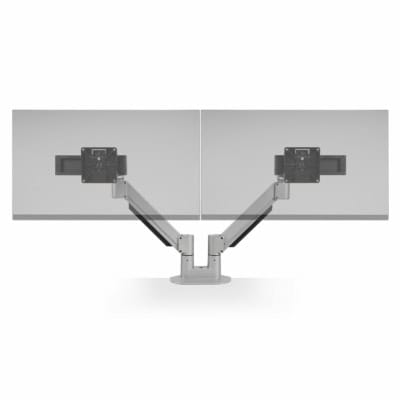
HAT Collective Dual 7000 Monitor Arm
Original price was: $ 800.00.$ 385.00Current price is: $ 385.00. - Sale!
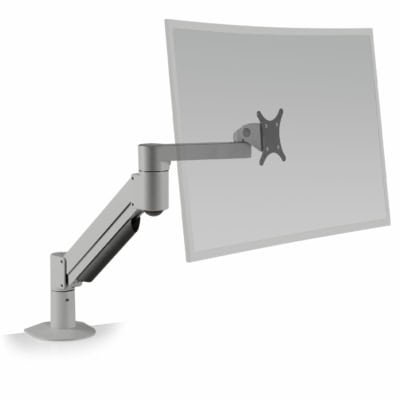
HAT Collective 7500 Monitor Arm
Original price was: $ 626.00.$ 305.00Current price is: $ 305.00.
Ideally, monitors should be about an arm’s length away when you’re sitting back in your chair. The best viewing height is your eyes level at a point 2″-3″ inches below the top of the monitor.
Keyboard Holders
Keyboard holders offer various ergonomic options such as height and tilt adjustments, integrated, moveable mouse pads, and padded wrist supports. Below are four of our best-selling keyboard holders. Contact us if you’d like to purchase one of these keyboard holders, or if you’re interested in seeing some different models.
The proper placement of keyboards and computer mice is critical in avoiding carpal tunnel syndrome and other repetitive strain injuries. Ideally, keyboards and mice should be at the same height and in a position that allows your elbows to be bent at or near a 90-degree angle so that you aren’t bending your wrists when typing.

